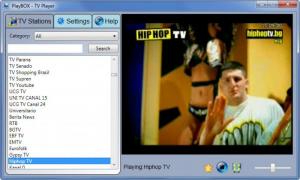PlayBOX
3.0.0
Size: 13 MB
Downloads: 7012
Platform: Windows (All Versions)
With the help of specialized software applications, you can watch TV without needing an actual PC or a TV tuner card. With the help of software applications such as PlayBOX, you can watch TV online. Just click a station from the long list that PlayBOX presents, and the application will start the playback.
Download an executable that’s close to 16MB in size, run it, and a setup wizard will show up and guide you through the installation process. You can install PlayBOX on your Windows-powered PC in one of several languages (English, French, Portuguese, Spanish) and you can choose between a Full and a Custom installation. The recommended Full installation includes the NetScout Toolbar, makes Certified-Toolbar.com the default search, and Certified-Toolbar.com your homepage. Once the installation completes, your default browser will launch and you will be taken to the official PlayBOX website.
PlayBOX features a very easy to figure out interface. To the left you have a list of all the TV stations and tabs that you can use to switch from the stations list to the Settings and Help menu. To the right you have a pane that presents the TV station you select. To recap: the stations to the left, the playback window to the right.
As mentioned above, PlayBOX comes with a long list of TV stations – which is to be expected from an application of this sort. The nice thing about PlayBOX is that it lets you edit existing and add new TV stations to the list. To help you manage this list, you can assign categories to the TV stations, you can favorite the ones you like most, and you can use a handy search function.
With PlayBOX, you have free and easy access to many online TV stations.
Pros
You can choose between a Full and a Custom installation. PlayBOX comes with a long list of TV stations. You can edit and add new TV stations. Favorite the stations you like. There’s a handy search function.
Cons
Wants to install a toolbar and change your homepage and default search. Some stations don’t work.
PlayBOX
3.0.0
Download
PlayBOX Awards

PlayBOX Editor’s Review Rating
PlayBOX has been reviewed by George Norman on 17 Oct 2012. Based on the user interface, features and complexity, Findmysoft has rated PlayBOX 4 out of 5 stars, naming it Excellent